Top YouTube to MP3 Converter Tools
TubeCatch
TubeCatch is an online service that provides quick YouTube to MP3 conversion, ideal for users who prefer not to download software.
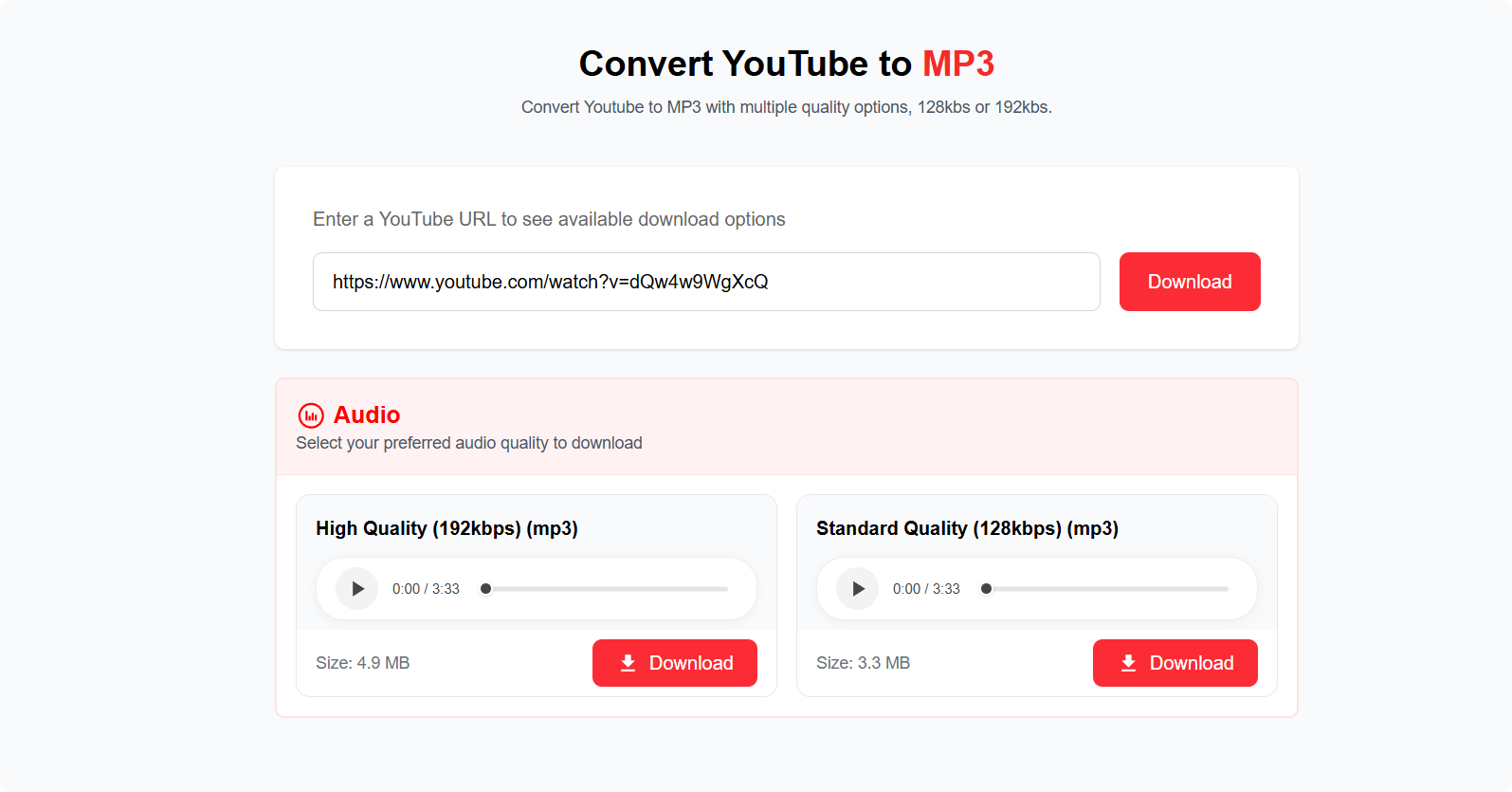
Visit the TubeCatch website and paste the YouTube video link. Select 'MP3' and click 'Convert.' In a matter of seconds, your MP3 file will be ready for download, making the process quick and efficient.
Advantages of TubeCatch
TubeCatch requires no registration, and it has more MP3 quality options, allowing users to obtain different quality MP3 files.
Disadvantages of TubeCatch
The main drawback of TubeCatch is that conversion process may take a while (few seconds to 1 minutes).
4K Video Downloader
4K Video Downloader is a popular choice for users seeking a reliable and straightforward YouTube to MP3 converter. It's compatible with Windows, macOS, and Ubuntu, making it accessible to a wide range of users.
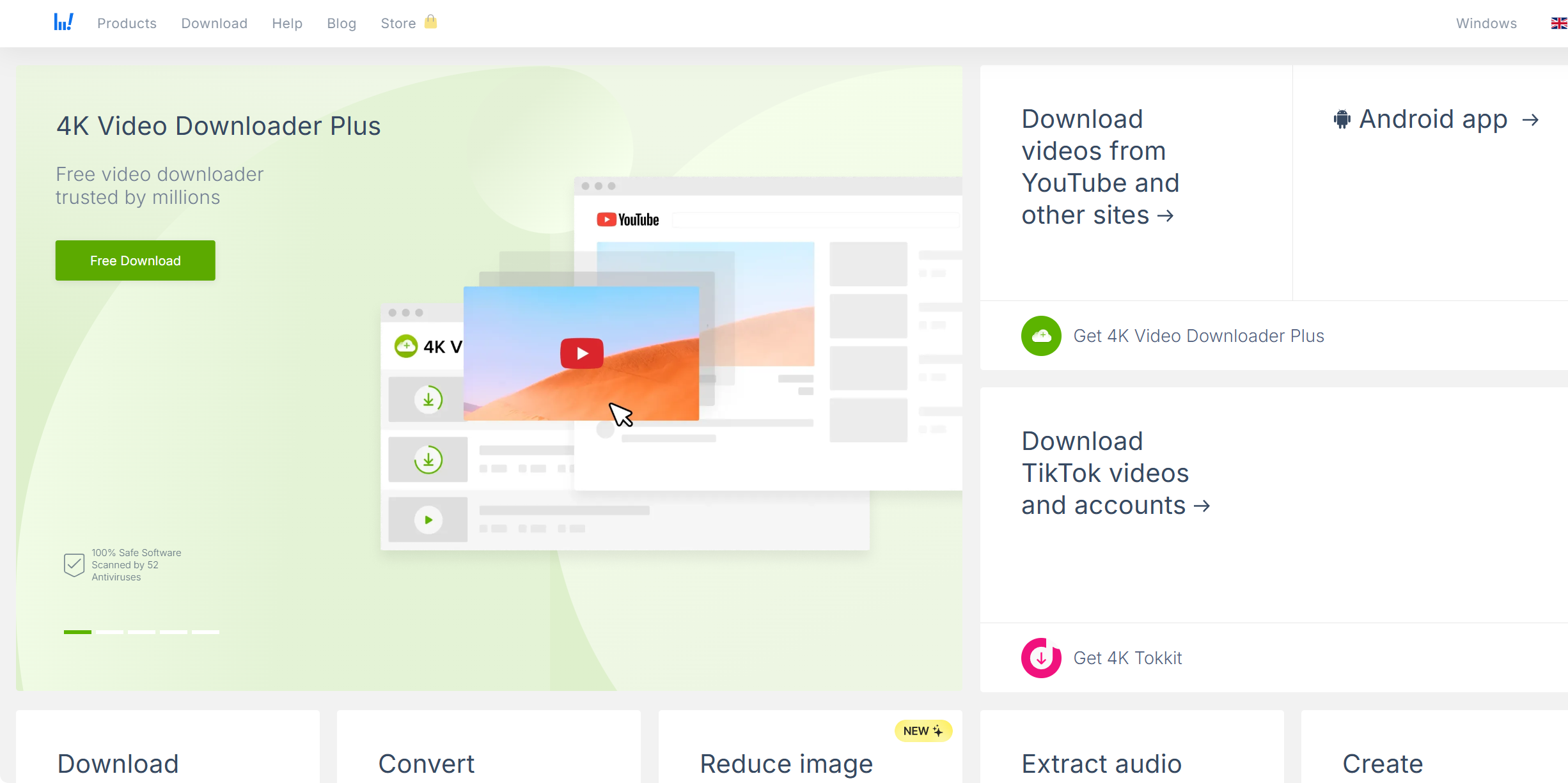
How to Use 4K Video Downloader
To convert YouTube videos to MP3 using 4K Video Downloader, begin by downloading and installing the software on your device. Once installed, copy the URL of the YouTube video you wish to convert. Open the 4K Video Downloader and paste the URL into the application. From there, select 'Extract Audio' and choose the MP3 format. Finally, click 'Extract' to begin the download process, and soon you'll have your MP3 file ready to enjoy.
Advantages of 4K Video Downloader
One of the significant advantages of 4K Video Downloader is its ability to produce high-quality audio outputs, ensuring that your listening experience is top-notch. Additionally, it supports various formats, making it versatile for different needs. The software is free of ads, providing a seamless user experience without interruptions.
Limitations of 4K Video Downloader
While the 4K Video Downloader is robust, the free version comes with limitations, such as a cap on the number of downloads. Users looking for advanced features may need to consider upgrading to the paid version for enhanced capabilities.
Y2mate
Y2mate is a simple online tool that allows you to convert YouTube videos to MP3 without any software installation, making it perfect for users who prefer a quick and hassle-free process.
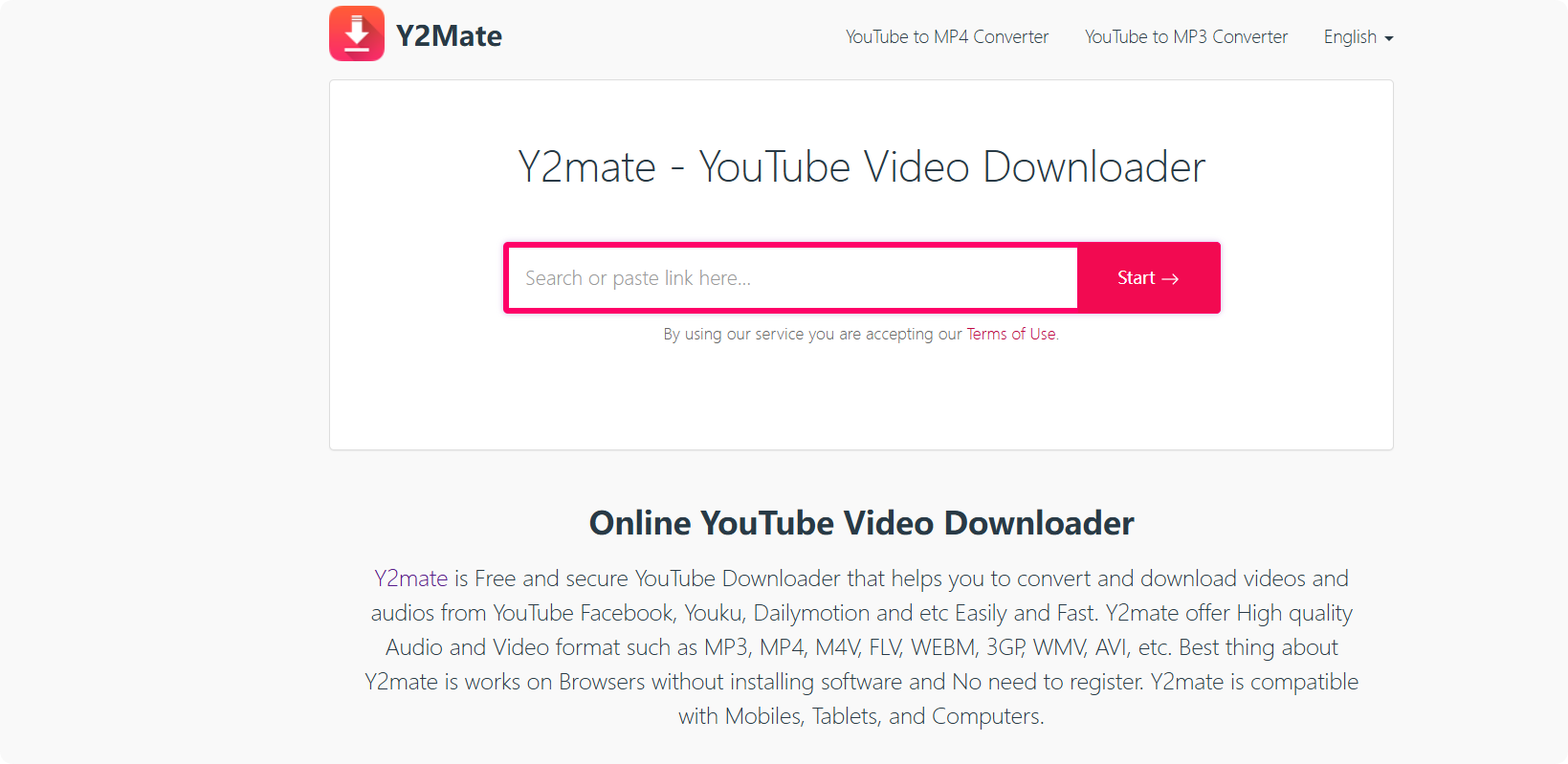
How to Use Y2mate
To convert using Y2mate, visit the website and enter the YouTube URL in the provided field. Click 'Convert,' and within moments, you'll have the option to download the MP3 file. The process is straightforward, requiring only a few clicks to complete the conversion.
Benefits of Using Y2mate
Y2mate is free, fast, and incredibly easy to use, which is why it has become a favorite among many users. Its simplicity does not compromise on speed, making it an efficient choice for quick conversions.
Drawbacks of Y2mate
The primary limitation of Y2mate is its restriction on video length; it only supports videos under two hours. This can be a hindrance for users looking to convert longer content, such as full-length lectures or concerts.
Freemake Video Converter
Freemake Video Converter is a versatile tool that supports over 500 formats, including YouTube to MP3 conversion, making it a comprehensive solution for various conversion needs.
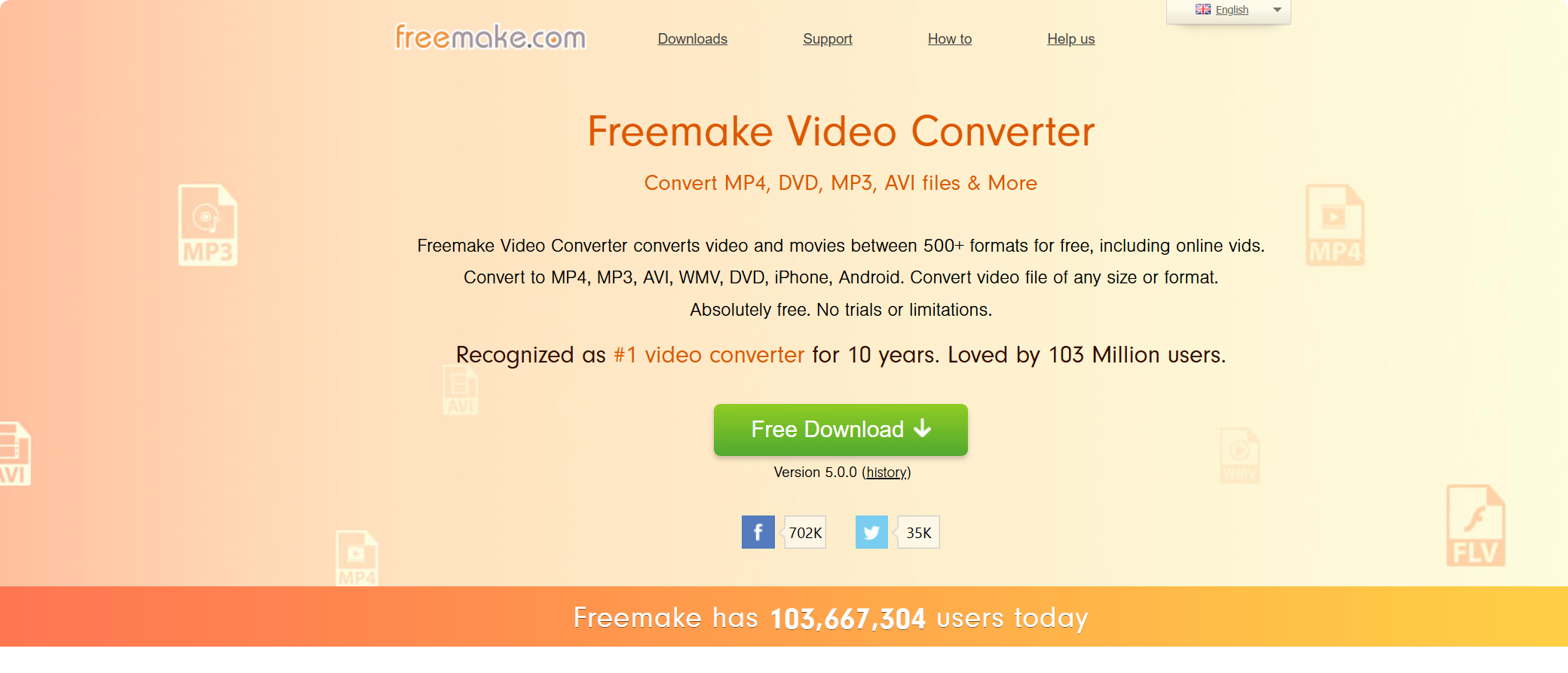
How to Use Freemake Video Converter
Start by downloading and installing Freemake Video Converter. Copy the YouTube URL and click 'Paste URL' within the software. From the available formats, select 'to MP3' and click 'Convert' to initiate the download. The tool's interface guides you through the process, ensuring a smooth conversion.
Advantages of Freemake Video Converter
Freemake supports multiple formats and batch conversion, allowing you to convert several videos simultaneously. This feature is particularly beneficial for users with extensive playlists.
Limitations of Freemake Video Converter
One downside is the presence of a watermark on conversions made using the free version. Users who want to avoid this will need to purchase the premium version for watermark-free outputs.
Any Video Converter
Any Video Converter is another robust tool that supports YouTube to MP3 conversion, along with many other formats, catering to diverse user needs.
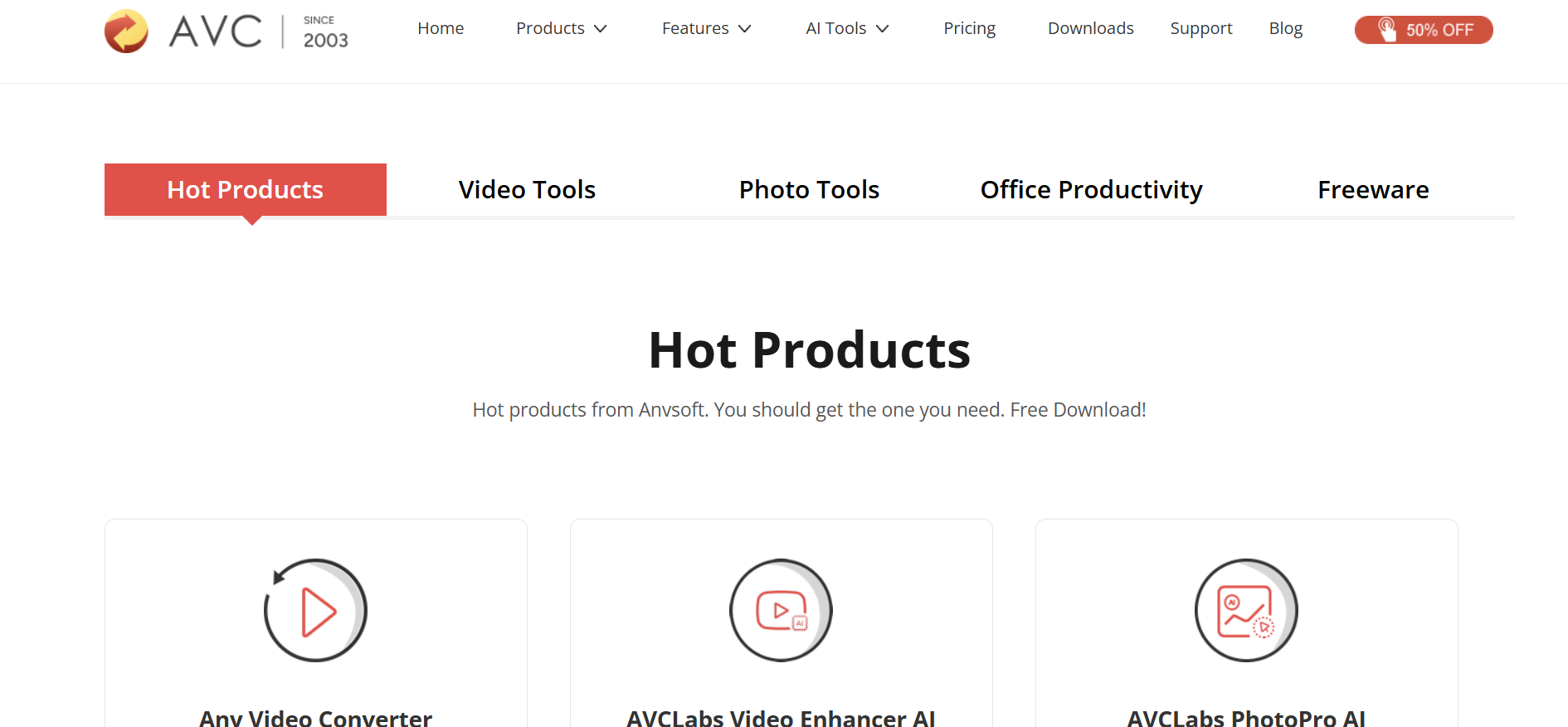
How to Use Any Video Converter
To convert using Any Video Converter, install the software and copy the YouTube URL. Paste it into the application, choose the MP3 format, and click 'Convert Now.' The tool handles the rest, delivering high-quality MP3 files.
Benefits of Any Video Converter
Any Video Converter is free and supports batch conversion, allowing users to convert multiple files efficiently. It also produces high-quality audio outputs, ensuring a satisfying listening experience.
Drawbacks of Any Video Converter
The free version contains ads, which can be intrusive for some users. Those looking for an ad-free experience may need to consider purchasing the paid version.
Considerations When Choosing a Converter
Prioritizing Audio Quality
When selecting a YouTube to MP3 converter, it's crucial to ensure that the tool maintains high audio quality during the conversion process. Poor quality conversions can diminish the listening experience, making it essential to choose a tool known for producing clear and crisp audio.
User-Friendly Interfaces
A user-friendly interface can significantly enhance your conversion experience. Look for tools that offer intuitive navigation and straightforward processes, reducing the learning curve and allowing you to convert files with ease.
Conversion Speed
Fast conversion times are a plus, especially if you're converting multiple files or working within time constraints. Consider tools that offer quick processing without sacrificing quality, ensuring efficiency in your tasks.
Security and Privacy
Security should be a top concern when choosing a converter. Opt for tools with a good reputation to protect your data and privacy. Avoid platforms that have been flagged for security breaches or data misuse.
Format Support and Versatility
Some tools offer more format options than others, providing greater versatility for users with diverse conversion needs. If you require conversions beyond MP3, consider tools that support a wide range of formats.
Conclusion
Converting YouTube videos to MP3 is a convenient way to enjoy your favorite audio content offline. With the right tools, you can easily convert videos while maintaining high audio quality. However, always remember to respect copyright laws and YouTube's terms of service when using these tools.
Whether you're a music lover, podcast enthusiast, or simply want offline access to your favorite content, these tools can help you convert YouTube to MP3 quickly and easily. Happy listening!
